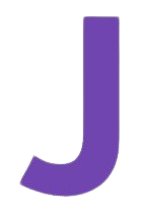Data Analysis with Python: A Comprehensive Guide
Introduction
In today’s data-driven world, data analysis has become an integral part of decision-making in various industries. With vast amounts of data being generated every second, businesses, governments, and organizations need to analyze and interpret this data effectively. Python has emerged as a powerful language for data analysis due to its simplicity, flexibility, and wide range of libraries. In this article, we will explore data analysis with Python, diving into its core concepts, techniques, and the tools that make Python the go-to language for data analysis.

Why Python for Data Analysis?
Before delving into the specifics, it’s essential to understand why Python is preferred for data analysis over other programming languages. First and foremost, Python is known for its readability and ease of learning. The syntax is clean and intuitive, which makes it accessible to beginners and efficient for experts. Moreover, Python boasts a vast ecosystem of libraries such as NumPy, Pandas, Matplotlib, Seaborn, and SciPy, each offering powerful tools for various stages of data analysis.
Additionally, Python has a large and active community of developers who continuously contribute to the development of libraries, frameworks, and tools, ensuring that the language remains cutting-edge. The ability to integrate with other programming languages and tools, such as SQL, R, and Excel, makes Python highly versatile for real-world data analysis.
Phases of Data Analysis
Data analysis generally involves several key steps, which include:
- Data Collection: Gathering the necessary data from various sources.
- Data Cleaning: Handling missing values, inconsistencies, and outliers to prepare the dataset for analysis.
- Data Exploration: Understanding the basic properties of the dataset through descriptive statistics and visualization.
- Data Modeling: Applying statistical models or machine learning algorithms to extract meaningful insights.
- Data Interpretation: Drawing conclusions and making informed decisions based on the results of the analysis.
Let’s explore how Python can be used in each of these phases.
Data Collection
The first step in data analysis is collecting data. Python makes this easy with its ability to connect to various databases, APIs, and file formats. The Pandas library is often the go-to tool for reading and handling data in formats such as CSV, Excel, SQL databases, and JSON.
import pandas as pd
# Reading data from a CSV file
data = pd.read_csv("data.csv")
# Reading data from an SQL database
import sqlite3
conn = sqlite3.connect('database.db')
data_sql = pd.read_sql_query("SELECT * FROM table", conn)Python also allows for data scraping from websites using libraries like BeautifulSoup and Scrapy, and for extracting data from APIs using the requests module.
Data Cleaning
Raw data is rarely perfect. It often contains missing values, duplicates, or incorrect entries. Python provides robust functions for cleaning and preparing data through the Pandas library.
- Handling Missing Values: Missing data can skew analysis. You can either remove missing data or fill it with appropriate values, such as the mean, median, or mode.
# Removing rows with missing values
data_cleaned = data.dropna()
# Filling missing values with the mean
data['column_name'] = data['column_name'].fillna(data['column_name'].mean())- Handling Duplicates: Duplicate entries can lead to biased results. Python makes it easy to remove duplicates.
data_cleaned = data.drop_duplicates()- Handling Outliers: Outliers are extreme values that can distort statistical analysis. They can be detected using methods such as the interquartile range (IQR) or Z-score.
from scipy import stats
import numpy as np
data_cleaned = data[(np.abs(stats.zscore(data)) < 3).all(axis=1)]Data Exploration
Once the data is clean, the next step is to explore it. This involves understanding the basic properties of the data and discovering relationships between variables. Descriptive statistics and data visualization techniques are employed at this stage.
- Descriptive Statistics: Python provides functions to calculate mean, median, variance, standard deviation, and more.
# Calculating mean, median, and standard deviation
mean = data['column_name'].mean()
median = data['column_name'].median()
std_dev = data['column_name'].std()- Data Visualization: Visualizing data helps uncover patterns, trends, and relationships that are not immediately apparent from numerical summaries. Libraries such as Matplotlib and Seaborn make creating visualizations straightforward.
import matplotlib.pyplot as plt
import seaborn as sns
# Plotting a histogram
plt.hist(data['column_name'])
plt.show()
# Plotting a correlation heatmap
sns.heatmap(data.corr(), annot=True)
plt.show()These tools enable you to visualize distributions, correlations, and trends in your dataset, making it easier to formulate hypotheses or identify interesting features.
Data Modeling
Data modeling involves applying statistical or machine learning algorithms to the data to derive meaningful insights. Python has an extensive suite of libraries for this purpose, including SciPy, scikit-learn, TensorFlow, and PyTorch.
- Statistical Modeling: For simpler analyses, you might use statistical methods such as regression or hypothesis testing. The StatsModels library provides tools for performing statistical tests, linear regression, time series analysis, and more.
import statsmodels.api as sm
# Performing a linear regression
X = data[['feature1', 'feature2']]
y = data['target']
X = sm.add_constant(X) # adding a constant
model = sm.OLS(y, X).fit()
print(model.summary())- Machine Learning: For more complex analyses, machine learning models can be applied to predict future trends or classify data. The scikit-learn library offers a wide range of algorithms such as decision trees, support vector machines (SVM), and neural networks.
from sklearn.model_selection import train_test_split
from sklearn.ensemble import RandomForestClassifier
from sklearn.metrics import accuracy_score
# Splitting data into training and testing sets
X_train, X_test, y_train, y_test = train_test_split(X, y, test_size=0.3)
# Applying a Random Forest classifier
clf = RandomForestClassifier()
clf.fit(X_train, y_train)
y_pred = clf.predict(X_test)
# Calculating accuracy
accuracy = accuracy_score(y_test, y_pred)
print(f"Accuracy: {accuracy}")Python’s flexibility allows analysts to experiment with different models and evaluate their performance with metrics like accuracy, precision, and recall. Additionally, Python makes it easy to apply cross-validation, hyperparameter tuning, and ensemble methods to improve the performance of models.
Data Interpretation
The final stage in data analysis is interpreting the results and communicating them effectively to stakeholders. Python can assist in generating reports, creating dashboards, and summarizing key insights in an easy-to-understand manner.
- Summarizing Insights: You can use Python to generate text-based summaries or highlight key findings from the analysis.
summary = f"The mean value of the target variable is {mean}, with a standard deviation of {std_dev}. The model achieved an accuracy of {accuracy}."
print(summary)- Creating Dashboards: Libraries like Plotly and Dash allow you to build interactive web-based dashboards that stakeholders can use to explore data and visualizations.
import plotly.express as px
# Creating an interactive scatter plot
fig = px.scatter(data, x='feature1', y='target', color='category')
fig.show()These tools are especially valuable for presenting insights to non-technical stakeholders, as they enable interactive exploration of the data.
To get certificate, click here
Advanced Techniques
In addition to the standard workflow of data analysis, Python offers advanced techniques for more complex datasets and problems:
- Time Series Analysis: Python’s libraries, such as Pandas and StatsModels, allow you to perform time series forecasting, seasonal decomposition, and trend analysis. Time series analysis is crucial for data that varies over time, such as stock prices or weather patterns.
# Time series decomposition
from statsmodels.tsa.seasonal import seasonal_decompose
result = seasonal_decompose(data['time_series_column'], model='additive', period=12)
result.plot()
plt.show()- Big Data Handling: Python’s integration with big data tools such as Apache Spark allows it to handle large datasets efficiently. PySpark, the Python API for Spark, is widely used for processing large-scale data in distributed computing environments.
from pyspark.sql import SparkSession
spark = SparkSession.builder.appName("Data Analysis").getOrCreate()
# Reading data into a Spark DataFrame
data_spark = spark.read.csv("large_dataset.csv", header=True)
data_spark.show()- Natural Language Processing (NLP): For textual data, Python offers libraries such as NLTK, SpaCy, and Hugging Face’s transformers for sentiment analysis, text classification, and topic modeling. These techniques are invaluable for extracting insights from unstructured text data.
import spacy
nlp = spacy.load("en_core_web_sm")
# Performing text analysis
doc = nlp("Python is an amazing language for data analysis.")
for token in doc:
print(token.text, token.pos_)Most Important
Python has cemented itself as the language of choice for data analysis due to its versatility, simplicity, and comprehensive ecosystem of libraries. From data collection and cleaning to exploration, modeling, and interpretation, Python covers every stage of the data analysis process. Whether you’re a beginner or an experienced data scientist, Python provides the tools you need
to analyze, visualize, and interpret data effectively, making it indispensable for extracting actionable insights in today’s data-driven world.